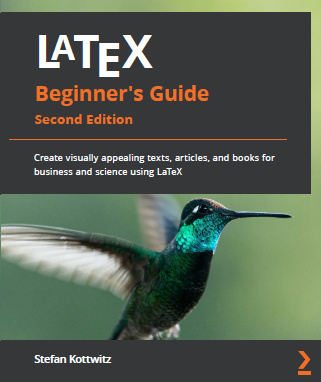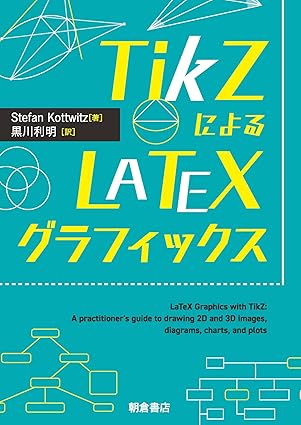Graphics, Figures & Tables ⇒ TikZ | Configuration of Example
- svend_tveskaeg
- Posts: 478
- Joined: Sun Jul 12, 2009 5:31 am
TikZ | Configuration of Example
Hi all.
The example here is just great (and even better with the implementation in the comment).
I would, however, like to have all the sides on a cube in the same color but have the color change in each layer of cubes. (I hope it makes sense.)
I have never used TikZ (and I do not have the time to learn it at the moment), so I would be very glad if someone would change the code for me.
Thank you in advance!
The example here is just great (and even better with the implementation in the comment).
I would, however, like to have all the sides on a cube in the same color but have the color change in each layer of cubes. (I hope it makes sense.)
I have never used TikZ (and I do not have the time to learn it at the moment), so I would be very glad if someone would change the code for me.
Thank you in advance!
Last edited by svend_tveskaeg on Tue Oct 09, 2012 9:24 pm, edited 1 time in total.
``In the game of chess, you can never let your adversary see your pieces.''
-- Zapp Brannigan, Futurama (season 1, episode 4)
-- Zapp Brannigan, Futurama (season 1, episode 4)
- svend_tveskaeg
- Posts: 478
- Joined: Sun Jul 12, 2009 5:31 am
TikZ | Configuration of Example
I am not sure if people are quite because
(1) there is no MWE directly in the thread,
(2) no one can solve my problem, or
(3) something else.
Therefore, I will eliminate the first possibility:
(1) there is no MWE directly in the thread,
(2) no one can solve my problem, or
(3) something else.
Therefore, I will eliminate the first possibility:
Code: Select all
Code, edit and compile here:
\documentclass{article}\usepackage[danish]{babel}\usepackage{ifthenx}\usepackage{verbatim}\usepackage{tikz}% Three counters\newcounter{x}\newcounter{y}\newcounter{z}% The angles of x,y,z-axes\newcommand{\xaxis}{210}\newcommand{\yaxis}{-30}\newcommand{\zaxis}{90}% The top side of a cube\newcommand{\topside}[3]{%\fill[fill=yellow, draw=black,shift={(\xaxis:#1)},shift={(\yaxis:#2)},shift={(\zaxis:#3)}] (0,0) -- (30:1) -- (0,1) --(150:1)--(0,0);}% The left side of a cube\newcommand{\leftside}[3]{%\fill[fill=red, draw=black,shift={(\xaxis:#1)},shift={(\yaxis:#2)},shift={(\zaxis:#3)}] (0,0) -- (0,-1) -- (210:1) --(150:1)--(0,0);}% The right side of a cube\newcommand{\rightside}[3]{%\fill[fill=blue, draw=black,shift={(\xaxis:#1)},shift={(\yaxis:#2)},shift={(\zaxis:#3)}] (0,0) -- (30:1) -- (-30:1) --(0,-1)--(0,0);}% The cube\newcommand{\cube}[3]{%\topside{#1}{#2}{#3} \leftside{#1}{#2}{#3} \rightside{#1}{#2}{#3}}% Definition of \planepartition\newcommand\planepartition[1]{\setcounter{x}{-1}\foreach \a in {#1} {\addtocounter{x}{1}\setcounter{y}{-1}\foreach \b in \a {
``In the game of chess, you can never let your adversary see your pieces.''
-- Zapp Brannigan, Futurama (season 1, episode 4)
-- Zapp Brannigan, Futurama (season 1, episode 4)
- localghost
- Site Moderator
- Posts: 9201
- Joined: Fri Feb 02, 2007 12:06 pm
 Re: TikZ | Configuration of Example
Re: TikZ | Configuration of Example
You seem to assume that those who are able to help always can invest their time especially in your problems. That is not the case. m(
Thorsten
Thorsten
How to make a "Minimal Example"
Board Rules
Avoidable Mistakes[/size]
¹ System: openSUSE 42.2 (Linux 4.4.52), TeX Live 2016 (vanilla), TeXworks 0.6.1
Board Rules
Avoidable Mistakes[/size]
¹ System: openSUSE 42.2 (Linux 4.4.52), TeX Live 2016 (vanilla), TeXworks 0.6.1
- svend_tveskaeg
- Posts: 478
- Joined: Sun Jul 12, 2009 5:31 am
TikZ | Configuration of Example
No I do not. That is why I wrote (3).localghost wrote:You seem to assume that those who are able to help always can invest their time ...
If I have given that impression in my previous posts, I apologise. That was not my indend.localghost wrote:... especially in your problems
P.S. I am glad whenever someone helps me. As I said before, I just tried to eliminate one of the possible reason why my post was not answered.
``In the game of chess, you can never let your adversary see your pieces.''
-- Zapp Brannigan, Futurama (season 1, episode 4)
-- Zapp Brannigan, Futurama (season 1, episode 4)
TikZ | Configuration of Example
My bet would be the following sentence:
Regards
Questions that sound like “please do it for me” are very unlikely to be answered, the more so the more direct they are (even if they are more honest that way and regardless of the reasons behind them...). At least that's my experience.I would be very glad if someone would change the code for me.
Regards
site moderator & package author
- svend_tveskaeg
- Posts: 478
- Joined: Sun Jul 12, 2009 5:31 am
TikZ | Configuration of Example
That makes sense.
However, I have no intend of people coming foreward afterwards and claming that they were duped; I am telling it at it is. If that means that I will not get any help, then so be it.
Since I do now know TikZ at all and really like the code above with the alternation that I mentioned, that is how I do it.
However, I have no intend of people coming foreward afterwards and claming that they were duped; I am telling it at it is. If that means that I will not get any help, then so be it.
Since I do now know TikZ at all and really like the code above with the alternation that I mentioned, that is how I do it.
``In the game of chess, you can never let your adversary see your pieces.''
-- Zapp Brannigan, Futurama (season 1, episode 4)
-- Zapp Brannigan, Futurama (season 1, episode 4)
- localghost
- Site Moderator
- Posts: 9201
- Joined: Fri Feb 02, 2007 12:06 pm
 TikZ | Configuration of Example
TikZ | Configuration of Example
And because you are so impatient, you have posted this also on {TeX} SX? Our administrator has written down some interesting thoughts in this regard.
[url=http://www.latex-community.org/forum/viewtopic.php?f=37&t=5838]Board Rules[/url] (Section 4.1) wrote:A crossposting is always contra-productive. But there is nothing really against it as long as it is mentioned. This means that a direct link has to be added. So other users who want to help are preserved from double efforts and waste of time.
How to make a "Minimal Example"
Board Rules
Avoidable Mistakes[/size]
¹ System: openSUSE 42.2 (Linux 4.4.52), TeX Live 2016 (vanilla), TeXworks 0.6.1
Board Rules
Avoidable Mistakes[/size]
¹ System: openSUSE 42.2 (Linux 4.4.52), TeX Live 2016 (vanilla), TeXworks 0.6.1
TikZ | Configuration of Example
However, I have an (untested) idea: change all colors (yellow, blue, red) into (or similar) right beneath
This should draw each layer in a different shade of red.
Regards
cubecolor and add
Code: Select all
\colorlet{cubecolor}{red!\c0}
Code: Select all
\addtocounter{z}{1}
Regards
site moderator & package author
- Stefan Kottwitz
- Site Admin
- Posts: 10303
- Joined: Mon Mar 10, 2008 9:44 pm
TikZ | Configuration of Example
Very good, Clemens! I tested it, and this gives:
Perhaps post it to the other site. If you don't have TeX at hand to compile, just use this image there as well.
Stefan
Stefan
LaTeX.org admin
TikZ | Configuration of Example
I have, together with a second idea I had.Stefan_K wrote:Perhaps post it to the other site.
site moderator & package author