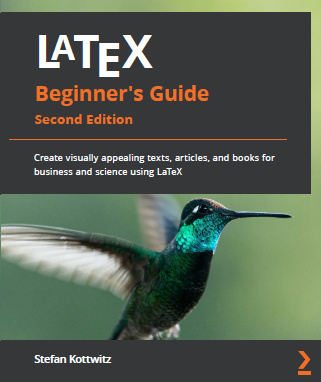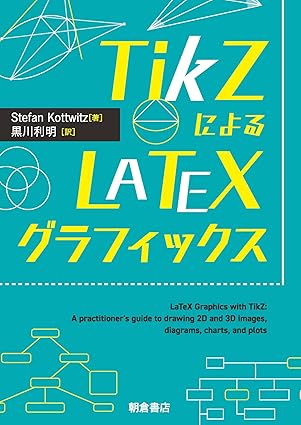I already solved the problem.
If this happens to you, in my case was because I was using the package "libertineotf" AFTER defining the font, so overwriting it.
Either removing "libertineotf" or including it BEFORE \setmainfont{...}, solved the problem.
Thanks anyway.
I need to create a Syllabus using Arial 12pt font.
I am usin XeLaTeX for creating the document and OpenOffice to create the tables in a more convenient way, then, exporting them to PDF and finally using just a \includepdf to add the tables to the latex file.
Everything is under Windows 7, Apache Open Office 4.1.1 and Xelatex 3.1415926-2.5-0.9999.3 (MiKTeX 2.9)
In both programs, font is set to Arial 12, but when I look closely to the final latex PDF, the fonts from the odt->pdf are different than the font from the xelatex->pdf.
Let me show a pair of images.
This first one, the blue-coloured part was exclusively done under LaTeX, whereas the yellowish is part of the PDF imported from OOffice with the \includepdf.

They look different. The Latex font looks slightly smaller, thinner and like if it was a different font, actually.
And here, a closer look:

The "Learn" words are definetely different in font appearance.
I tried also setting in Latex to use sans-serif font, but even that, they look different, always a slightly smaller and thinner the Latex font in comparison with th OOffice one.
In addition, the Arial 12 font within OOffice (before exporting to pdf)already looks different than the XeLaTeX's exported PDF.
How to solve this?
Thanks in advance and happy new year.