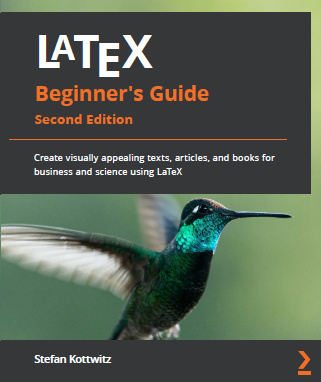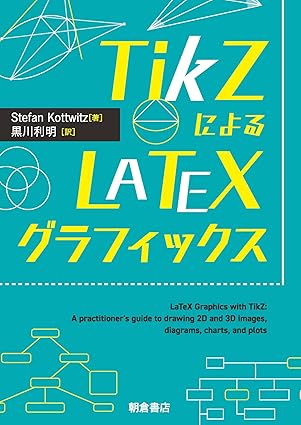you know, until now we used a check mark in the topic icon for showing that the question in the topic is well answered, or the problem is solved, respectively.
Since today our forum offers a new feature, starting with a "Solved" button.
- If you got a solution for your problem, you can mark your topic as solved. Simply click the button with the check mark on the right, next to the Edit button, over the post with the solution:
Note: mark the solution post resp. answer, not the question. It's a great help for others to quickly find it. - If you notice, the problem is still open, click that button again to mark it as unsolved.
- A solved topic carries a check mark symbol at the right of the topic title:
- In a forum overview, or in the lists of active topics, new posts, and your posts, you can spot the solved topics by the same check mark next to the title.
- The check mark is a link: click the check mark symbol to jump to the post which has been marked as the solution.
- In the main menu on the right, you can now search for unsolved topics, which is a tool especially for the LaTeX experts, who answer much and solve many problems.
Stefan