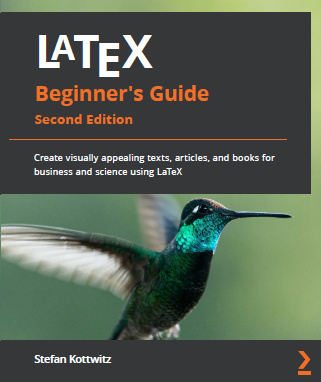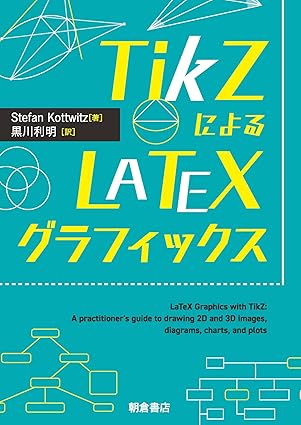I don't have adobe acrobat on my pc. I use the foxit pdf reader.
what do I have to modify to have foxit as the default viewer?
Lang
WinEdt ⇒ winedt 5.7 and foxit pdf reader
Re: winedt 5.7 and foxit pdf reader
Try reinstalling foxit reader. There should be an option during installation to make it the default reader for .pdf files.
Otherwise, you can right click on a pdf file in explorer and choose "Open with...". Find the foxit reader program, and make sure the checkbox "Always open this filetype with this application" and hit "Ok", it should always open that filetype with that application from then on.
Otherwise, you can right click on a pdf file in explorer and choose "Open with...". Find the foxit reader program, and make sure the checkbox "Always open this filetype with this application" and hit "Ok", it should always open that filetype with that application from then on.
Re: winedt 5.7 and foxit pdf reader
Hi,
Sorry, I didn't make myself clear.
At the moment, I am using winedt (v5.7). My default pdf reader is foxit pdf reader.
When I do a pdflatex, everything is fine. To view the pdf file I go to 'accessories/pdf/acrobat reader', I get a warning
'cannot run ...xyz.pdf' (where xyz is the name of file) before foxit opens the pdf file successfully.
So, the question is: How can I stop the warning?
thanks
Lang
Sorry, I didn't make myself clear.
At the moment, I am using winedt (v5.7). My default pdf reader is foxit pdf reader.
When I do a pdflatex, everything is fine. To view the pdf file I go to 'accessories/pdf/acrobat reader', I get a warning
'cannot run ...xyz.pdf' (where xyz is the name of file) before foxit opens the pdf file successfully.
So, the question is: How can I stop the warning?
thanks
Lang
-
pandammonium
- Posts: 55
- Joined: Thu Oct 30, 2008 4:12 pm
Re: winedt 5.7 and foxit pdf reader
In WinEdt, go to Options > Execution Modes, then click the Acrobat tab. In the PDF Viewer Executable section, use the browse button on the right to find the Foxit executable; something like "C:\Program Files\Foxit Software\Foxit Reader\Foxit Reader.exe". Likewise in the PDF Bin Folder. That will be something like "C:\Program Files\Foxit Software\Foxit Reader\". Also, for consistency, you should change the Caption (Title Bar) text to "Foxit" or similar.
You might want to untick the Auto-detect check boxes, although I'm not sure if these make that much difference.
You might want to untick the Auto-detect check boxes, although I'm not sure if these make that much difference.
-
pandammonium
- Posts: 55
- Joined: Thu Oct 30, 2008 4:12 pm
winedt 5.7 and foxit pdf reader
Ah, I see exactly what you mean now: I've just had the same problem with SumatraPDF and WinEdt 5.5, the latest stable release. It seems that you do have to untick the auto-detect check boxes, so do that, then find the macro file called `Acrobat OpenDoc.edt'. Near the top, there's this code:
The bit about Foxit should already be there; if not, just copy it from here. I've just added the Sumatra bit, which works fine. Whatever you do, do not uncomment the bit it tells you to if you want to use some other PDF viewer; the `run' line causes the dialog box to appear with your error message. If you do get the correct syntax here, you'll end up with two instances of your PDF viewer instead of just the one.
Code: Select all
...
// If you prefer some other application (eg. GSView)
// to be associated with pdf files uncomment the following:
// Run('%$("GSView"); "%P\%N.pdf"','%P',0,0,'%N.pdf - GSview',1,1);
// ShellExecute("Open", "%N.pdf","","%P",1);
// Exit;
SaveRegisters(1111111111);
// ===============================================================
// GSView?
FindInString(`%$('AcroRead')`,'GSView',1,2,1000,1);
IfOK(!"Relax;",!"JMP('not_gs')");
Run('%$("AcroRead"); "%P\%N.pdf"','%P',0,0,'%N.pdf - GSview',1,1);
RestoreRegisters(1111111111);
Exit;
:not_gs:: ========================================================
// Foxit?
FindInString(`%$('AcroRead')`,'Foxit',1,2,1000,1);
IfOK(!"Relax;",!"JMP('not_foxit')");
Run('%$("AcroRead"); "%P\%N.pdf"');
RestoreRegisters(1111111111);
Exit;
:not_foxit:: =====================================================
// SumatraPDF?
FindInString(`%$('AcroRead')`,'SumatraPDF',1,2,1000,1);
IfOK(!"Relax;",!"JMP('not_sumatra')");
Run('%$("AcroRead"); "%P\%N.pdf"');
RestoreRegisters(1111111111);
Exit;
:not_sumatra:: =====================================================
// Adobe is associated with pdf files...
...
Re: winedt 5.7 and foxit pdf reader
Hello
Thank you so much for your help. I will try this and report back.
Lang
Thank you so much for your help. I will try this and report back.
Lang
Re: winedt 5.7 and foxit pdf reader
Hello
in WinEDT 5.7 the Acrobat Opendoc.edt macro file is totally different in macro language from what you posted here.
Any suggestion?
Many thanks
in WinEDT 5.7 the Acrobat Opendoc.edt macro file is totally different in macro language from what you posted here.
Any suggestion?
Many thanks
-
pandammonium
- Posts: 55
- Joined: Thu Oct 30, 2008 4:12 pm
winedt 5.7 and foxit pdf reader
Not unless you show me (and everyone else) how it is different.
Also, I have to ask you: where did you get WinEdt 5.7 from, given that the most recent stable version of it is 5.5 and 5.6 is only in beta?
Cheers,
pandammonium
Also, I have to ask you: where did you get WinEdt 5.7 from, given that the most recent stable version of it is 5.5 and 5.6 is only in beta?
Cheers,
pandammonium