I noticed that the footnote is not displayed at the correct position when used inside the definition in Legrand Orange Book. I used the following code to create the footnote:
Code: Select all
\begin{definition}[Group] % Specify a name/title in square brackets, or leave them out for no title
This is the definition of the group written\footnote{this is the footnote that is displayed at wrong position} here to show the problem.
\end{definition}
Here is the screenshot showing the incorrect position of the footnote. Note that the footnote is displayed incorrectly just inside the definition when it should be displayed at the end of the page.
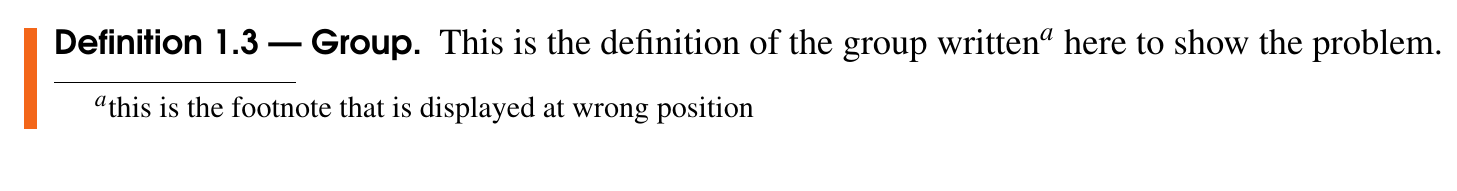
- definitionfootnoe.png (34.54 KiB) Viewed 2149 times
How can I solve this so that the footnote is displayed at the correct position.
